
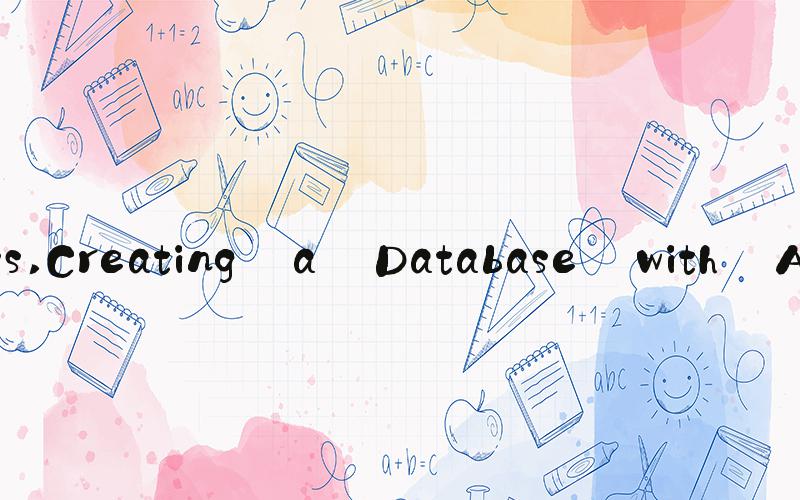 Access: An Introduction to Microsoft's Powerful Database Tool
Access: An Introduction to Microsoft's Powerful Database ToolMicrosoft Access is a powerful database tool that offers a wide range of features and functionality to help businesses and organizations manage and analyze their data. Whether you are working with simple contact lists or complex inventory systems, Access is a versatile and user-friendly tool that can help you organize, store, and retrieve data efficiently and effectively.
Creating a Database with AccessThe first step to using Access is creating a database. This involves defining the tables that will store the data, as well as any relationships between those tables. Fortunately, Access provides a variety of wizards and templates that make this process relatively easy, even for beginners.
Once you have created your database, you can begin entering data into the tables. Access provides a range of data types that can be used to store various types of information, such as text, numbers, dates, and more. You can also define validation rules to ensure that the data entered into the database meets certain criteria, such as a specific format or range.
Retrieving and Analyzing Data in AccessOf course, the real power of Access comes from its ability to retrieve and analyze data. Access provides a range of tools and techniques for sorting, filtering, and searching data, as well as creating reports and charts to help you visualize and interpret that data.
One of the key features of Access is its query builder, which allows you to create complex queries that draw data from multiple tables and apply various filters and sorting rules. These queries can be saved for reuse and can be used to create forms and reports that provide valuable insights into your data.
Linking Access to Other ApplicationsAnother great feature of Access is its ability to link to data in other applications, such as Excel spreadsheets or SQL Server databases. This allows you to combine data from different sources and analyze it in one place, without having to manually import or export data between applications.
Access also provides tools for exporting and importing data in a variety of formats, making it easy to share data with other users or applications. Whether you need to generate CSV files for use in other programs or export data to a PDF report, Access has you covered.
Conclusion: Unlocking the Potential of Your Data with AccessIn today's data-driven world, having the right tools to manage and analyze your data is crucial. Microsoft Access provides a powerful and flexible solution for businesses and organizations of all sizes, allowing you to store, retrieve, and analyze data with ease. Whether you are just getting started with Access or are looking to take your skills to the next level, there are many resources available for learning and mastering this powerful database tool.
