
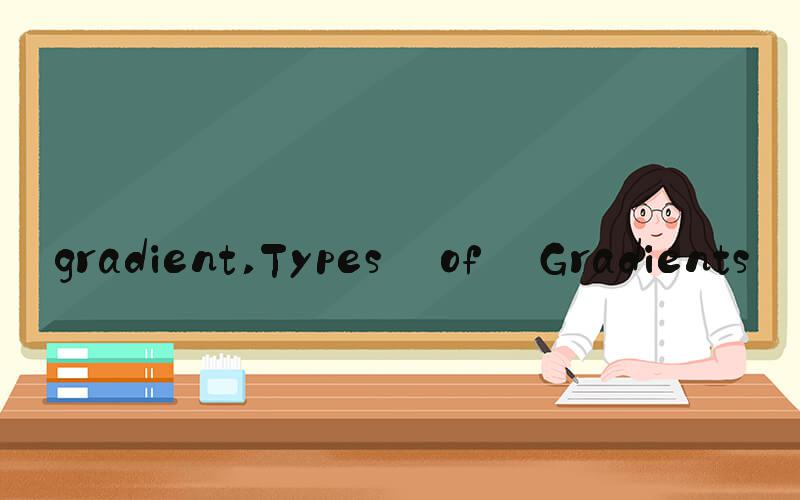 Gradient: Understanding the Basics
Gradient: Understanding the BasicsGradient is a popular design technique where multiple colors blend into each other seamlessly. It's widely used in various design projects such as websites, logos, illustrations, and many others. This article gives you an in-depth understanding of gradient, its types, and how you can create them with ease.
Types of GradientsThere are three main types of gradients that you should be aware of: linear, radial, and angular. The three categories differ based on the direction and shape of their gradient.
Linear GradientA linear gradient blends into the next color in a straight line. It has two points: the starting point and the ending point. The transition of colors occurs in between. This type of gradient is commonly used in web design to enhance the background or text.
Radial GradientA radial gradient is circular, and the colors transition into the next in a circular manner. It creates a stunning focal point in your design. You can use this type of gradient to create a 3D or shiny effect.
Angular GradientAn angular gradient uses color transitions to create a deep dimension effect. The gradient can move in either a clockwise or anticlockwise direction. Angular gradient can help create a dramatic effect in your design.
Creating a GradientThere are different methods you can use to create a gradient. The following are some of the methods:
Using design softwareYou can create a gradient easily using design software such as Adobe Illustrator, Adobe photoshop, and Coreldraw. These design programs have ready-made gradient features that you can customize to suit your design.
Using CSSCSS offers a simple way of creating a gradient. You can code the gradient using CSS by specifying the gradient colors, direction, and shape.
The following CSS code creates a simple linear gradient:
background: linear-gradient(red, yellow);
Using design tools
Design tools like Canva and Figma have built-in gradient features that you can use to create a gradient. They offer easy-to-use gradient customization options.
Best Practices for Using GradientsTo effectively use gradient in your designs, consider the following best practices:
Choose colors carefullyWhen creating a gradient, it's essential to choose colors that complement each other. Use color shades that blend seamlessly to achieve visual harmony.
Consider accessibilityNot all colors are visually viable for everyone. Ensure that the colors you use have enough contrast and are easy to read for people with color blindness.
Use Gradients SparinglyGradients are great for enhancing designs, but overusing them can make the design appear unprofessional. Use gradient as an accent and not the primary element in your design.
Complement with other elementsGradients work best when combined with other design elements like typography, images, and illustrations. You can create contrast, depth, and focus by using gradients in conjunction with other design elements.
ConclusionWhether you're a graphic designer or a web designer, knowing how to use gradients is essential. The above information provides you with a solid foundation to create stunning designs with an adequate blend of colors. Remember to choose colors carefully, consider accessibility, use sparingly and complement with other elements when using gradients.
